Graphics, Backgrounds and Infographics
The graphic elements of our brand are tools that allow us to create visual interest in our designs while remaining recognizably on-brand.
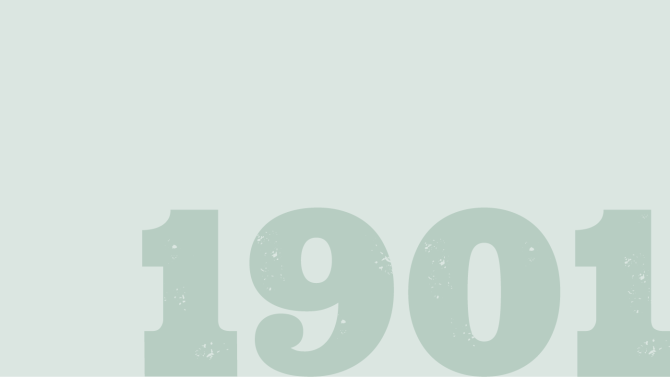
Shakespeare Graphics
The Shakespeare type is a custom graphic created from a wood-cut letterpress typeface found in Cal Poly’s Shakespeare Press Museum. It is a nod to our unique heritage and campus.
File Type: Adobe Illustrator

Shield Graphic (Light)
Create the shield background graphic by cropping the mark on the upper right or left hand corner, just below the point where the sunrays meet the arc.
File Type: Adobe Illustrator

Shield Graphic (Dark)
Create the shield background graphic by cropping the mark on the upper right or left hand corner, just below the point where the sunrays meet the arc. On dark backgrounds, always lower the opacity of the shield background graphic to create a subtle watermark.
File Type: Adobe Illustrator

Diagonal Graphics
The diagonal graphic creates a dynamic sense of depth in a composition. Always use the diagonal at a 45-degree angle.
File Type: Adobe Illustrator

Digital Stickers
Digital stickers are a fun way to display a short piece of information about Cal Poly as a graphic element.
File Type: Adobe Illustrator

Architectural Drawings
The architectural drawing backgrounds were created from original renderings of campus buildings.
File Type: JPEG

Topographical Maps
The topographic map pattern is a vector line-drawing of the Cal Poly campus and surrounding area. It should always be used screened-back as a subtle texture.
File Type: Adobe Illustrator

Sunbursts
The sunburst background was inspired by the sun rays in the Cal Poly shield. It should always be partnered with a low-opacity gradient to create a subtle background texture.
File Type: Adobe Illustrator
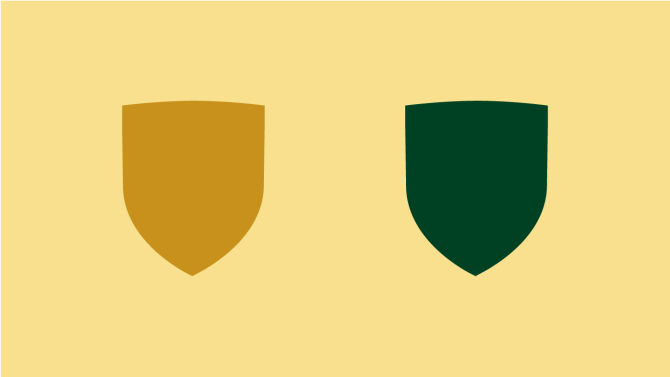
Filled Shield Icon
The filled shape of the shield can be used as an icon for numbers or categories. Always center content horizontally and vertically within the shield.
File Type: Adobe Illustrator
