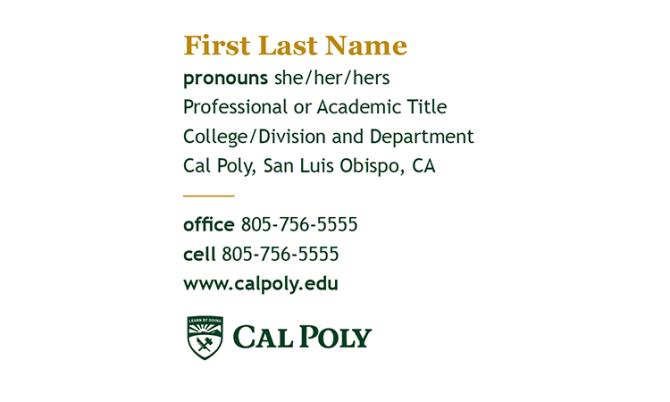The email signature template is intended to be flexible to the information you want to present to your contacts while consistently expressing the university’s visual brand.
Step-by-Step Instructions
- Navigate in your email client to the email signature editing window.
- Change your personal details.
- First and last name
- Georgia Bold 14 pt.
- Dark yellow (see below)
- Pronouns (optional)
- Font Trebuchet Bold 10 pt.
- Dark green (see below)
- Professional or academic title
- Font Trebuchet 10 pt.
- Dark green
- College/Division or Department
- Font Trebuchet 10 pt.
- Dark green
- Cal Poly, San Luis Obispo, CA
- Font Trebuchet 10 pt.
- Dark green
- Horizontal rule/line
- Hold down shift and press the dash (-) key five times
- In the formatting bar click “…” and select superscript (X2)
- Change the color to dark yellow (see below)
- Office phone number: 805-756-XXXX
- Font Trebuchet 10 pt.
- Dark green
- Cell number (optional)
- Font Trebuchet 10 pt.
- Dark green
- Department website
- Font Trebuchet 10 pt.
- Dark green
- Cal Poly logo (optional)
- Download the logo and insert.
- Note: Do not use a division, college or department lockup as it will not be legible.
- Note: Some email providers do not support embedded images and may display incorrectly or appear broken.
- First and last name
- Save and exit.
Font Colors
Different email applications have their own color capabilities. We suggest the following:
- Dark Green
- Poly Green Hex: #154734
- CMYK: 93, 24, 85, 68
- Dark Yellow
- Digital Gold Hex: #BD8B13
- CMYK: 0, 30, 100, 30